[AWS] Lambda layers - Fetch VPCs + Terraform Project 08
Package dependencies/libraries using Layers
Table of contents
Inception
Hello everyone, This article is part of The Terraform + AWS series, And it's not depend on any previous articles, I use this series to publish out AWS + Terraform Projects & Knowledge.
Overview
Hello Gurus, AWS Lambda is a compute service that lets you run code without provisioning or managing servers, Lambda runs your code on a high-availability compute infrastructure and performs all of the administration of the compute resources, Enables us to type-down your code that precisely meet your needs regardless of the servers management.
Today's Example will Deploy a Lambda layer version, and lambda that holds Python code fetching existing VPCs Details.
Building-up Steps
Today's will Build up a Lambda layer, and Lambda Python code that fetch existing VPCs details using boto3 library provided by AWS, The Infrastructure will build-up Using 𝑻𝒆𝒓𝒓𝒂𝒇𝒐𝒓𝒎.✨
The Architecture Design Diagram:
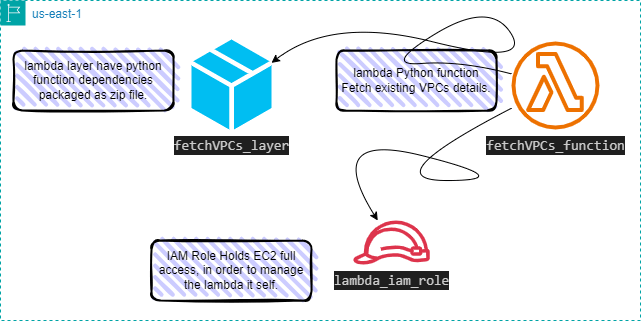
building-up steps Details:
Create a python script fetching existing VPCs using boto3 library.
Create a Bash script that packaging code dependencies as zip file.
Deploy bash script from Terraform code using null_resource.
Deploy a Iambda layer holds the created zip package.
Deploy an IAM Role holds EC2 full access in order to mange the lambda it self.
Deploy a lambda function holds
Created Python script.
Deployed layer package.
Deployed IAM Role.
enough talking, let's go forward...😉
Clone The Project Code
Create a clone to your local device as the following:
pushd ~ # Change Directory
git clone https://github.com/Mohamed-Eleraki/terraform.git
pushd ~/terraform/AWS_Demo/15-lambda_layers
- open in a VS Code, or any editor you like
code . # open the current path into VS Code.
Terraform Resources + Code Steps
Once you opened the code into your editor, will notice that the resources have been created. However will discover together how Create them steps by step.
Create Python script
Create a Python script fetch the existing VPCs details as the following code
- Create a new file under
scriptscalledfetch_vpcs.py
.tf files is a good way for less code complexity.import boto3
def lambda_handler(event, context):
ec_client = boto3.client('ec2', region_name="us-east-1")
all_available_vpcs = ec_client.describe_vpcs()
vpcs = all_available_vpcs["Vpcs"]
try:
# looping
for vpc in vpcs:
vpc_id = vpc["VpcId"]
cidr_block = vpc["CidrBlock"]
state = vpc["State"]
print(f"VPC ID: {vpc_id} with {cidr_block} state = {state}")
except Exception as error:
print(f"Error occurred: {error}")
Create Bash script
Create a Bash script that packaging code dependencies as zip file.
- Create a bash script under
scriptscalledcreate_layer.sh
#!/bin/bash
# Create a Directory holds all function dependencies
mkdir scripts/fetchVPCs_dependencies; cd scripts/fetchVPCs_dependencies
# Create a virtual environment with python3.11
python3.11 -m venv fetchVPCs_depens_env
# Activate the virtual environment
source ./fetchVPCs_depens_env/bin/activate
# Install boto3 library inside the virtual environment - install all the libraries here
pip install boto3
# Deactivate the virtual environment
deactivate
# Navigate to the site-packages directory within the virtual environment
cd fetchVPCs_depens_env/lib/python3.11/site-packages
# Create a zip file named my_deployment_package.zip containing the current directory content
zip -r ../../../../../fetchVPCs_depens_packages.zip .
Configure the provider
Start building Terrafrom resources
Create a new file called
configureProvider.tfConfigure the provider as the below code
# Configure aws provider
terraform {
required_providers {
aws = {
source = "hashicorp/aws"
version = "~> 5.0"
}
}
}
# Configure aws provider
provider "aws" {
region = "us-east-1"
profile = "eraki" # Remove this line if you configured
# your AWSCLI as Default
}
Deploy Lambda Resources
- Create a new file called
lambda.tfand Deploy resources as the below steps
.tf files is a good way for less code complexity.Create dependencies package layer
# run the bash script to install and package and all dependencies
resource "null_resource" "create_fetchVPCs_layer" {
provisioner "local-exec" {
command = "sh scripts/create_layer.sh"
}
}
Deploy lambda layer
# Deploy lambda layer resource
resource "aws_lambda_layer_version" "fetchVPCs_layer" {
# Delay untill dependencies packages are available
depends_on = [ null_resource.create_fetchVPCs_layer ]
# mention file path of created package
filename = "${path.module}/scripts/fetchVPCs_depens_packages.zip"
layer_name = "fetchVPCs_layer"
compatible_runtimes = ["python3.12", "python3.11"]
}
Deploy IAM Role
# Create an IAM role of lambda function
resource "aws_iam_role" "lambda_iam_role" {
name = "lambda_iam_role"
assume_role_policy = jsonencode({
Version = "2012-10-17"
Statement = [
{
Action = "sts:AssumeRole"
Principal = {
Service = "lambda.amazonaws.com"
}
Effect = "Allow"
Sid = "111"
},
]
})
managed_policy_arns = [
# Utilizing ec2 full access AWS managed policy in order to have access on managing lambda it self
"arn:aws:iam::aws:policy/AmazonEC2FullAccess"
]
}
Deploy Lambda Fucntion
# Deploy lambda function
resource "aws_lambda_function" "fetchVPCs_function" {
function_name = "fetch_vpcs_Function"
# zip file path holds python script
filename = "${path.module}/scripts/fetch_vpcs.zip"
source_code_hash = filebase64sha256("${path.module}/scripts/fetch_vpcs.zip")
# handler name = file_name.python_function_name
handler = "fetch_vpcs.lambda_handler"
runtime = "python3.12"
timeout = 120
# utilizing deployed Role
role = aws_iam_role.lambda_iam_role.arn
# utilizing deployed layer
layers = [aws_lambda_layer_version.fetchVPCs_layer.arn]
}
Apply Terraform Code
After configured your Terraform Code, It's The exciting time to apply the code and just view it become to Real. 😍
- First the First, Let's make our code cleaner by:
terraform fmt
- Plan is always a good practice (Or even just apply 😁)
terraform plan
- Let's apply, If there's No Errors appear and you're agree with the build resources
terraform apply -auto-approve
Check & invoke lambda
After code applied successfully it's time to check the run result of the function, let's begin
Open-up lambda console, and open your function.
Scroll down to code source section and press on Test
Type any event name , Then save, And press Test again.
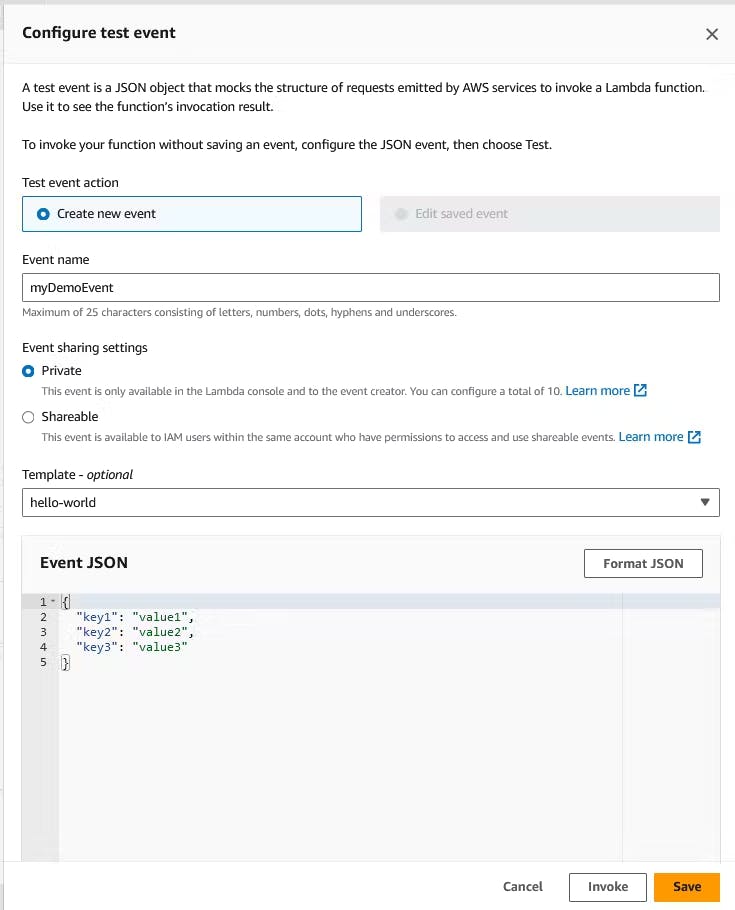
The output should be like the below.

Destroy environment
The Destroy using terraform is very simple, However we should first destroy the Access keys.
- Destroy all resources using terraform command
terraform destroy -auto-approve
That's it, Very straightforward, very fast🚀. Hope this article inspired you and will appreciate your feedback. Thank you.
